How can I get my store included in your store locator?
Visit our store locator, select the request form link, and fill out the form.
We added a retailer request form to our store locator where you can enter your information. We’ll review the information and get you added as soon as possible. Here’s how to get started:
- Visit our store locator webpage.
- On the left-hand side of the page, you’ll see a list of stores in your area that carry our products. At the very bottom of that list is a link to a request form where you can share your store information and get your store added. The link is very small, so look carefully!
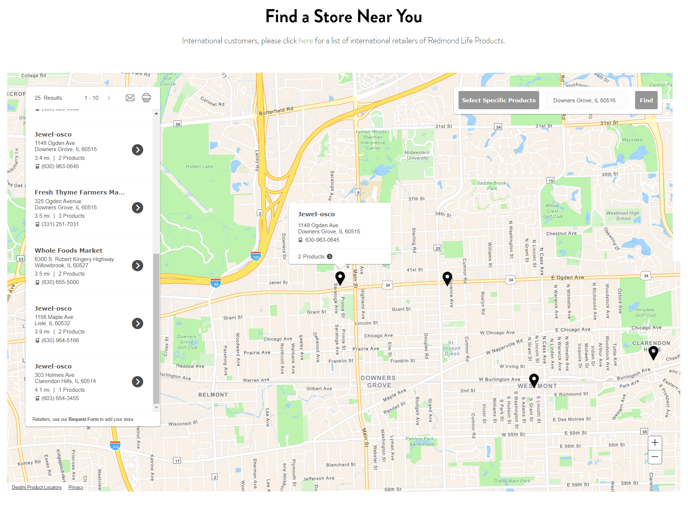
- Click on the link, enter your store information, select each Redmond Life product you offer in your store, and click “submit.”
- Once the form is submitted, it takes 7-10 days for your listing to go live. We’ll send you an email as soon as it’s online.
If you have any questions or get stuck along the way, we’re happy to help! Email us at orders@redmond.life or call our customer service line at 800-367-7258 and select option 1.